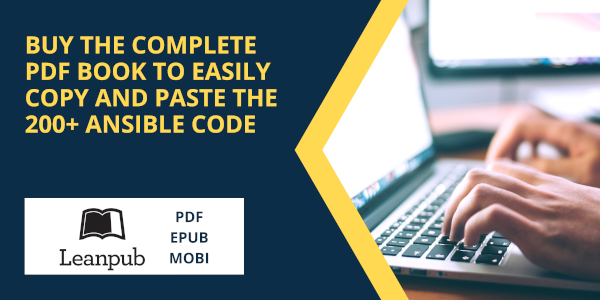Ansible For VMware By Examples book, authored by Luca Berton, and published by Apress (Springer Nature Information Technology specialist) is going to be released soon in the best libraries and online bookshops.
Who This Book Is For
IT professionals of the information technology who would like a jargon-free understanding of Ansible technology, including VMware, Linux, and Windows Systems Administrators, DevOps professionals, thought leaders, and infrastructure-as-code enthusiasts.
Back Copy Cover
Get a comprehensive, in-depth introduction to the Ansible language for the VMware infrastructure with this hands-on book. Learn how to save time and avoid human errors by efficiently automating your VMware infrastructure using the Ansible Open Source IT automation technology enabling Infrastructure as Code (IaC) for DevOps methodologies. It’s an ideal way to begin, whether you’re new to automation or a professional automation expert versed in other languages. Automate the most repetitive, boring, and error-prone chores such as the VMware virtual machines created from scratch and a template, start and stop using the shutdown and forced power-off, take and delete a snapshot, add a new hard disk and expand a currently attached hard disk, as well as generate report of information from data centers, clusters, host systems, and virtual machines. Great value with everyday chores time saving: file upload to datastore, VMware Guest Tools status and update, live Migration of a VMware Virtual Machine using vMotion. Baby steps, installation, and configuration are included for the most common operating system to interact with VMware vSphere using the latest Ansible collection and Python resources. This book unlocks all the clear-cut and not-so-obvious best practices of Ansible automation. Each lesson summarizes a specific real-life use case for your modern VMware infrastructure and highlights a single Ansible resource and the main configuration parameters.
What Will You Learn
- How to automate your VMware infrastructure using Ansible language
- How to install Ansible in the most common operating systems Linux (Red Hat, CentoOS, Ubuntu, Fedora, Amazon Linux, SUSE, Debian), macOS, Windows, etc.
- How to automate your VMware virtual machines creation deletion, manage power state, snapshot, and storage
- How to generate reports of information from data centers, clusters, host systems, and virtual machines
Buy Now
Published date ✅ 3rd December 2022
Table Of Contents
Shelve in Category: Cloud Computing
User level: Intermediate to Advanced
Chapter 0: Front Matter
- About the Author
- About the Technical Reviewer
- Acknowledgments
- Introduction
- Who’s This Book For
- Modern IT Infrastructure
- Whois Luca Berton
- Awards & Recognition
Chapter 1: Ansible for Beginners with Examples
- What is Ansible
- Getting Started
- Inventory
- Playbook
- Variables
- Facts and Magic Variables
- Vault
- Conditional
- Loop
- Handler
- Role
- Collection
- Ansible plugins
Chapter 2: Installing Ansible
- ansible community vs ansible-core packages
- Ansible terminology - Ansible vs Ansible-core packages
- How to install Ansible in Red Hat Enterprise Linux (RHEL) 8
- How to install Ansible in Ubuntu 22.04 LTS
- How to install Ansible in Fedora 36
- How to install Ansible in CentOS 9 Stream
- How to install Ansible in Windows
- How to install Ansible in macOS
- How to install Ansible in SUSE Linux Enterprise Server (SLES) 15
- How to install Ansible with PIP
- How to install Ansible in Red Hat Enterprise Linux (RHEL) 9
- How to install Ansible in Amazon Linux 2 (AWS EC2)
- How to install Ansible in Debian
Chapter 3: Ansible for VMware
- Configure Ansible For VMware
- Configure a Python Virtual Environment for Ansible VMware
- Ansible troubleshooting - VMware failed to import PyVmomi
- Ansible troubleshooting - VMware Unknown error while connecting to vCenter or ESXi
- Ansible troubleshooting - VMware certificate verify failed connecting to vCenter or ESXi
- Create a VMware virtual machine
- Deploy a VMware virtual machine from a template
- Start a VMware virtual machine
- Stop a VMware virtual machine
- Take a VMware virtual machine snapshot
- Delete a VMware virtual machine snapshot
- Add a new hard disk to VMware virtual machine
- Expand a virtual disk in VMware virtual machine
- Gather VMware Hosts information of a cluster
- Get VMware virtual machine UUID
- Ansible Dynamic Inventory For VMware
- Get VMware virtual machine Running Host
- Get VMware datastore status
- Upload a file to the VMware datastore
- Get VMware Guest Tools status
- Upgrade VMware Guest Tools
- Live Migration of a VMware Virtual Machine using vMotion
- Change the boot devices order of a VMware virtual machine
Chapter 4: Closing Remarks
- Thank you
Apress
Apress, a Springer Nature company, is a publisher dedicated to meeting the information needs of developers, IT professionals, and tech communities worldwide. Their high-quality, practical content helps technology professionals at all levels increase the skills they need to advance in their day-to-day work. Key topics on the list of over 3,300+ titles include big data, databases, open source, web development, Java, Python, Apple & Swift, and Apress’ well-known line of Microsoft and .NET titles.
Recap
Buy NOW my latest book “Ansible For VMware By Examples” edited with Apress and available now in online and the best bookstore worldwide, published date 3rd December 2022.
Subscribe to the YouTube channel, Medium, Website, Twitter, and Substack to not miss the next episode of the Ansible Pilot.Academy
Learn the Ansible automation technology with some real-life examples in my
My book Ansible By Examples: 200+ Automation Examples For Linux and Windows System Administrator and DevOps